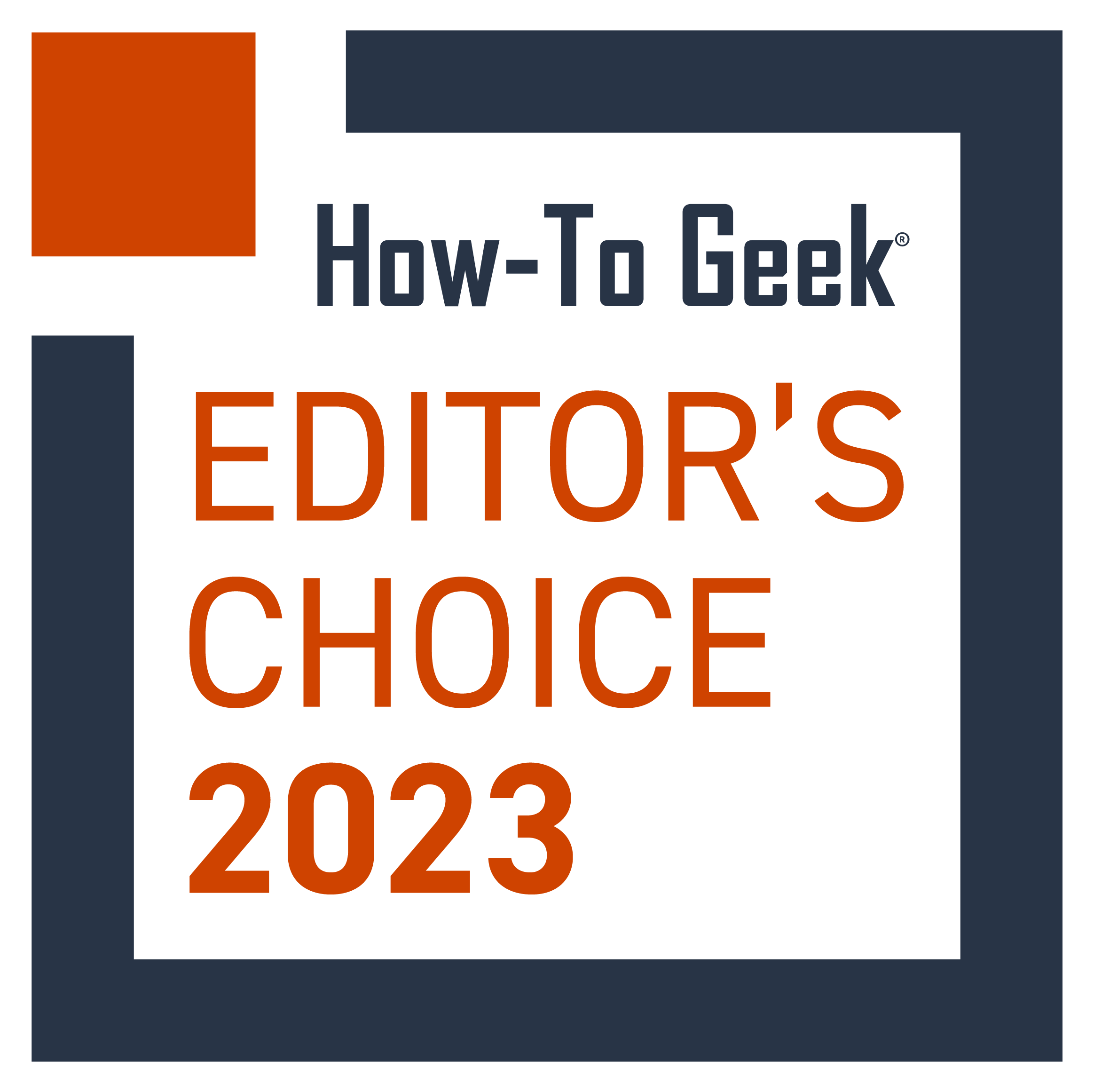
Razer makes top-tier gaming devices, and the 2023 Razer Blade 18, the latest iteration of its laptop line, keeps with the tradition. Thanks to the gaming laptop’s powerful CPU and GPU, sizeable display, and six-speaker system, you’ll find the Blade 18 continues the high-performance tradition.
From the Razer Blade 17 to Razer’s new 15-inch Blade laptop, Razer has continued to impress gamers with its devices. Although Razer began building its reputation as a gaming peripherals company, the brand has also introduced some of the best gaming laptops yet, setting the bar for what a gaming laptop can be, and the Blade 18 is no exception here.
From the moment I unboxed the device, I have had the pleasure of experiencing one of the best—if not the best—desktop replacement systems on the market. Not only is this an amazing gaming laptop, but it can also keep up with your everyday work tasks and heavy media consumption.
The Razer Blade 18’s Design: A Laptop With a Cool Factor
- Dimensions: 0.86 x 10.84 x 15.74in (21.90 x 275.40 x 399.90mm)
- Weight: 7.05lbs (3.2kg)
- Display: 18in QHD+ 240 Hz, 16:10 (2560 x 1600)
- Screen Size: 18in
- Connectivity: Wi-Fi 6E, Bluetooth 5.3
- Chassis material: T6 CNC Aluminum, anodized, anti-fingerprint coating
- Color: Electrochemically bonded matte black finish
The first thing you’ll notice about the Razer Blade 18 is how solid it is. The chassis is T6 aluminum, which has a striking matte black finish. This finish has an anti-fingerprint coating, which does a good job of keeping marks less apparent. Below the lip of the lid are the webcam and the dual microphone array. The back of the laptop features a large green Razer logo that lights up when the laptop is on (and it looks slick!).
When open, you’ll find the 18-inch display, which has a more matte texture than ultra-reflective screens. On the body is the RGB keyboard, and to either side of it is the speaker system. Below the keyboard is a large trackpad that measures about six and a half inches in length. On the bottom, you’ll see Razer’s large dual-fan system, which is used in the Blade 18’s Vapor Chamber Cooling System.
The Ports Leave Plenty of Options
- 3 x USB 3.2 Gen 2 Type-A ports
- 1 x Thunderbolt 4 (USB 3.2 Gen 2) Type-C port with Power Delivery and Display Port 1.4 with Nvidia GPU output
- 1x USB-C 3.2 Gen 2 Type-C port (Supports DisplayPort via iGPU)
- 1 x RJ45 – 2.5Gb ethernet port
- 1 x 3.5mm headphone/microphone combo port
- 1 x Kensington security slot
- 1 x HDMI 2.1 port
- 1 x UHS-II SD Card Reader
Since the 2023 Razer Blade 18 is advertised as a desktop replacement, it makes sense that the device comes packed with ports. On the left side, you’ll find the Power Port, an RJ45 (Ethernet port), 2 USB 3.2 Gen Type-A ports, a USB 3.2 Gen Type-C port, and the 3.5mm headphone/microphone combo port.
The right side features a UHS-II SD card reader, a Thunderbolt 4 (USB Type-C) port, an HDMI port, and a Kensington Security Lock.
The Keyboard and Trackpad: Beautiful RGB Keyboard, Awkward Typing Experience
- Keyboard: Per key RGB Powered by Razer Chroma N-Key rollover, tenkeyless
- Touchpad: Precision glass touchpad
Starting with the trackpad, I’ll say I had a great time using it—unless I swiped the large area accidentally and messed up my text. Because of the way a person positions their hands while typing, it’s important to keep your wrist lifted to avoid errors. (I am terrible at doing so, so this one’s my bad!)
As for the keyboard, it had a satisfying springiness that kept me content. However, the size of the keyboard threw me. Because it feels small in contrast to the surface of the body, I found myself making errors until I got used to its perceived compactness. If you prefer a larger typing area, though, this could be a big negative.
The per-key RGB lighting customization, however, is a lot of fun and easy to undertake in the Razer Synapse app.
Performance: Brains and Brawn
- Storage: 1TB SSD
- Memory (RAM): 16 GB DDR5-5600MHz
- Operating System: Windows 11 Home
- CPU: 13th Gen Intel Core i9-13950HX 5.5 GHz, Boost up to 5.5 GHz, 24 Cores / 32 Threads, 36MB of Cache
- Boost Clock: NVIDIA GPU Boost up to 2370MHz
Running programs, browsing the internet, creating graphics, editing videos, and consuming media—the 2023 Razer Blade 18 does it all without a hitch. As an all-in-one laptop, this new Blade iteration sets the bar. I used the Blade 18 for work every day for two weeks, and no matter what I was doing, I found Razer’s claims for this being a desktop replacement option were true.
So is this one of the best gaming laptops of 2023? The specs speak for themselves. Specifically, the GeForce RTX 4060 shines as the Blade 18’s GPU. This, combined with a powerful CPU in the Intel i9, and you’re good to play everything from Microsoft’s “Solitaire” to the resource-heavy, dystopian title “Cyberpunk 2077.”
The Blade 18 has a stand-out Intel Core i9 CPU, which is faster and more efficient than the Intel i7. The amount of multitasking you can do on the laptop is remarkable. Even when downloading large files and streaming videos from YouTube, switching through apps and tabs was as quick as lightning. Coupled with the Blade 18’s 1TB storage capacity, you might just forget gaming desktops are even a thing…until you realize you don’t have to stay strapped to your desk. Even better, you can upgrade this gaming laptop to add more storage if you need it, and it comes with overclocking enabled (up to 195W).
There was one instance I was working in Photoshop and noticed the laptop freezing. It lasted for about two seconds before resolving itself. Considering what I put this device through, it was easy to explain away as Photoshop is a fairly CPU-intensive program, and I had many other things running in the background.
While playing a variety of games, I can verify that the Razer Blade 18 has significant muscle. I encountered up to 240fps, as the manufacturer cites, and experienced (mostly) low latency, even on resource-heavy games. I did notice a slight drag when playing “Cyberpunk 2077,” which requires an incredible amount of power, but it was negligible enough to overlook and enjoy playing.
Display: A Winner for Graphics and Gaming
- GPU: NVIDIA GeForce RTX 4060 GPU (8GB GDDR6 VRAM)
- Cores: NVIDIA CUDA Cores – 3072
- Brightness: up to 500 nits
- Display: 18in QHD+ 240 Hz, 16:10 (2560 x 1600)
- Max Graphics Power: up to 140W
Throughout my streaming journey with the Razer Blade 18, TV shows, movies, and YouTube videos were immersive, which was thanks to the QHD+ resolution of the display, and also thanks, in part, to the great speakers (more on that later).
I kept the brightness hovering somewhere between 300 and 400 nits in most scenarios and sometimes even hovered closer to 250 nits (the 50% mark). While I rarely needed the full 500 nits, it did come in handy in darker scenes.
The 18-inch display takes the cake. With the 2560 x 1600 resolution, every game looked incredible. This is in part thanks to the NVIDIA GeForce RTX 4060 GPU, which allows for lifelike ray-tracing and DLSS 3 (terms that mean hyper-realistic lighting and rendering, with higher refresh rates). I tested out the GeForce GPU to its full potential in “Cyberpunk” and “Warhammer 40,000 Dark Tide,” where these realistic elements showed up the most. In all my game time, the graphics immersed me as well as a console experience.
The Sights and Sounds: Webcam, Speakers, and Microphone
- Webcam: Built-in IR 5MP Webcam
- Speakers: Six high-fidelity speaker array with THX Spatial Audio (includes 2 x tweeters and 4 x sub)
- Microphone: Built-in dual microphone array (24bit, 48,000Hz)
The Webcam
The Razer Blade 18’s webcam is solid. You get 5MP quality which suits most cases, but make sure you’re in decent lighting. On one occasion, I used the Blade 18’s webcam on a Zoom call in my bedroom. The environment isn’t well-lit, and I had to turn on three lights to get the best results.
Most webcams struggle with poor lighting and don’t have an auto-lighting correction feature, and this webcam is no different. At one point, there was a harsh red tint to my skin. I noticed this not only in Zoom but in the laptop’s built-in camera app. My skin has pink undertones, but this made me look sunburned. To fix this, I went to the camera’s settings and adjusted the saturation, which took care of the problem.
The Speakers
Of all the features packed into the 2023 Razer Blade 18, one of the best is the speaker system. With THX Spatial Audio included in the six hi-fi speaker array, you get a more immersive experience when playing games, listening to music, and watching videos. Some of the most striking examples came from songs that isolated an instrument to the right or left speaker or games that had complex sound panning.
I used the Razer Blade 18’s speakers to play my favorite games and stream shows and never reached for external headphones. The pre-installed THX app makes it easy to customize your listening experience based on the type of media you’re consuming, with options like “Music,” “Cinema,” “Voice,” “Game,” and “Custom.” If you want to skip THX Spatial Audio, toggle your sound to “THX Stereo.” Although I didn’t crank the sound level up to 100% in most cases, the speakers did well, even at the highest of volumes.
I’m not an audiophile, but the Razer Blade 18 has the best laptop speakers I’ve encountered thus far. If you want to trick out your gaming setup to the max, though, you might want to browse the best computer speakers of 2023.
The Microphone
The microphone array performed well for me on Zoom calls and when making voice notes. It does a decent job of capturing the human voice clearly, which is pretty much all I ask of a laptop mic. In noisier spaces, though, there’s some distortion.
Microphone Test of the Razer Blade 18 in a Quiet Environment
Microphone Test of the Razer Blade 18 in a Noisy Environment
Power Drain and Gain: Battery Life and Charging
- Battery: Built-in 91.7 WHr rechargeable lithium-ion polymer battery with a two-year limited battery warranty
- Charger: 280W GaN Power Adapter
- Charger Dimensions: 7.09 x 2.95 x 0.95in (180 x 74.93 x 24.13mm)
- Charger Weight: 1.85lbs (0.84kg)
The Razer Blade 18 has a consistently fast battery drain, so charging up is a regular task. With the brightness averaging between 300 to 400 nits on most occasions and moderate to heavy usage, the Blade 18’s battery drained about 31.8% per hour or 0.53% per minute. The battery power also showed significant drain when left in sleep mode for 21 hours. It was 100% charged when I left it, and when I picked it back up the next day, the battery had lost 48% of its charge.
I charged the Razer Blade 18 at least once (sometimes twice) a day, but the speed at which it gained power wasn’t too bad. On average, I calculated about a 47% charge gain in one hour of charging while using the laptop. The speediest I saw the battery fill up was about 40% in 34 minutes, which would give you about 70% in an hour at a rate of 1.17% per minute.
Gaming drains the battery at a fast rate, which isn’t surprising. I suggest staying near the charger if you’re playing for more than half an hour. On average, I noticed about 70% battery loss if I played games for 50 to 55 minutes.
Should You Buy the Razer Blade 18 RTX 4060 Gaming Laptop?
Still wondering if you should buy a gaming laptop versus a desktop setup? Top performers like Razer prove you don’t need a desktop to game. And while the Razer Blade 18 GeForce RTX 4060 gaming laptop is expensive, it’s packed with features that justify the price. In this laptop, you get a computer that balances strong GPU and CPU for a multimedia extravaganza. That, coupled with an incredible speaker system, refresh rates of 240Hz, and a QHD+ resolution, makes it perfect for consuming (or creating) all forms of media.
What you get in power, you give up in portability, but if you can deal with a heavier laptop, it shouldn’t be a huge deal to tote around once and a while. It’s still portable but plan for its heft if you’re taking it long distances.
You can buy the Razer Blade 18 RTX 4060 gaming laptop today, starting at $2,900.

Razer Blade 18 (2023)
- Winning graphics and refresh rates
- Top-tier speakers with THX Spatial Audio
- Lightspeed Intel Core i9 processor
- Enough power to truly be a desktop replacement
- NVIDIA GeForce RTX GPU
- The heavy build makes it less travel friendly
- The keyboard setup feels small and awkward at times








