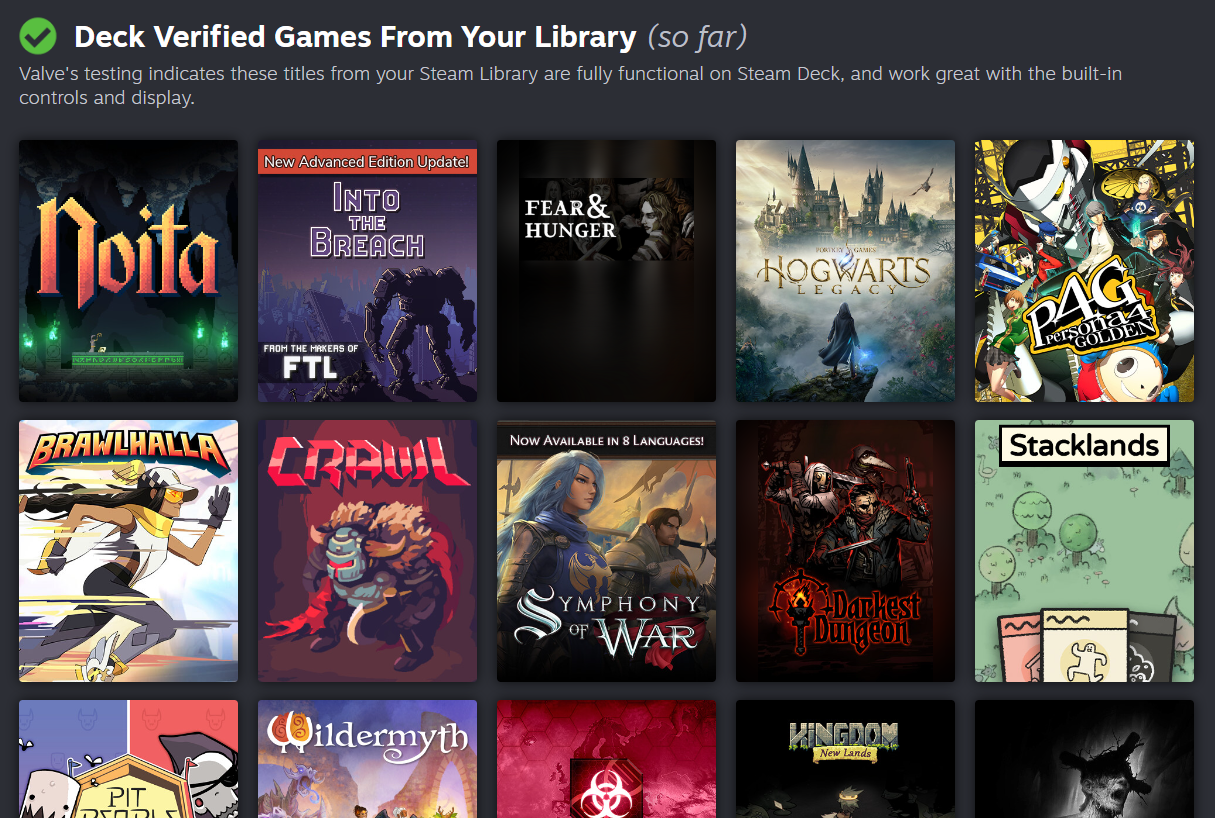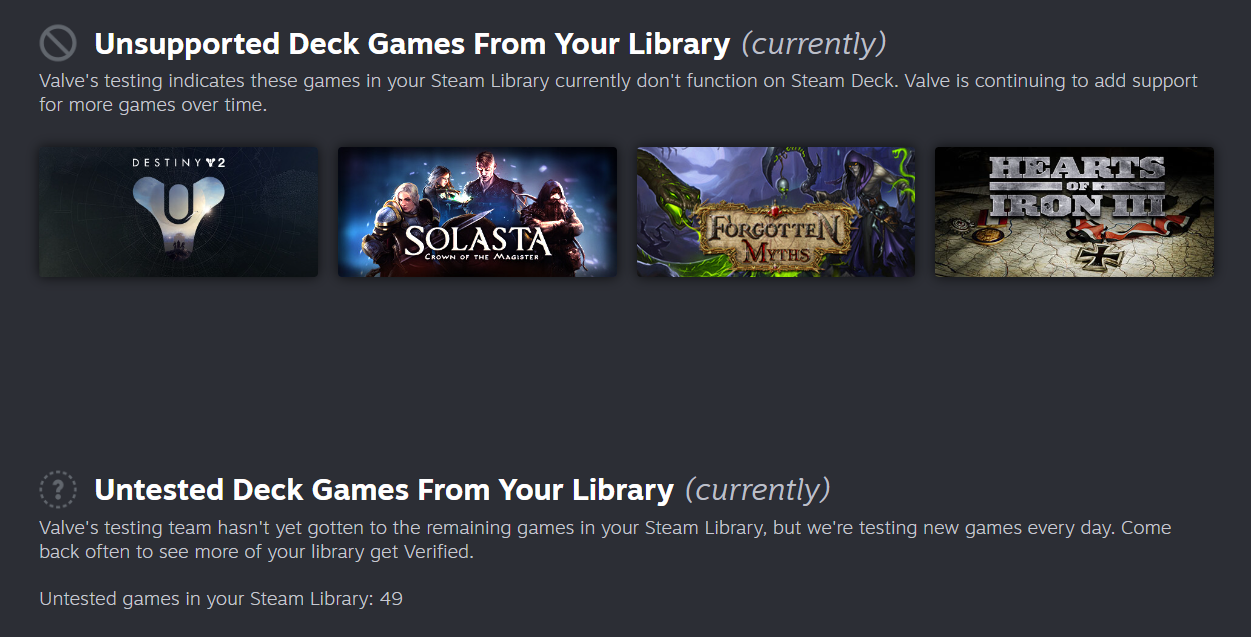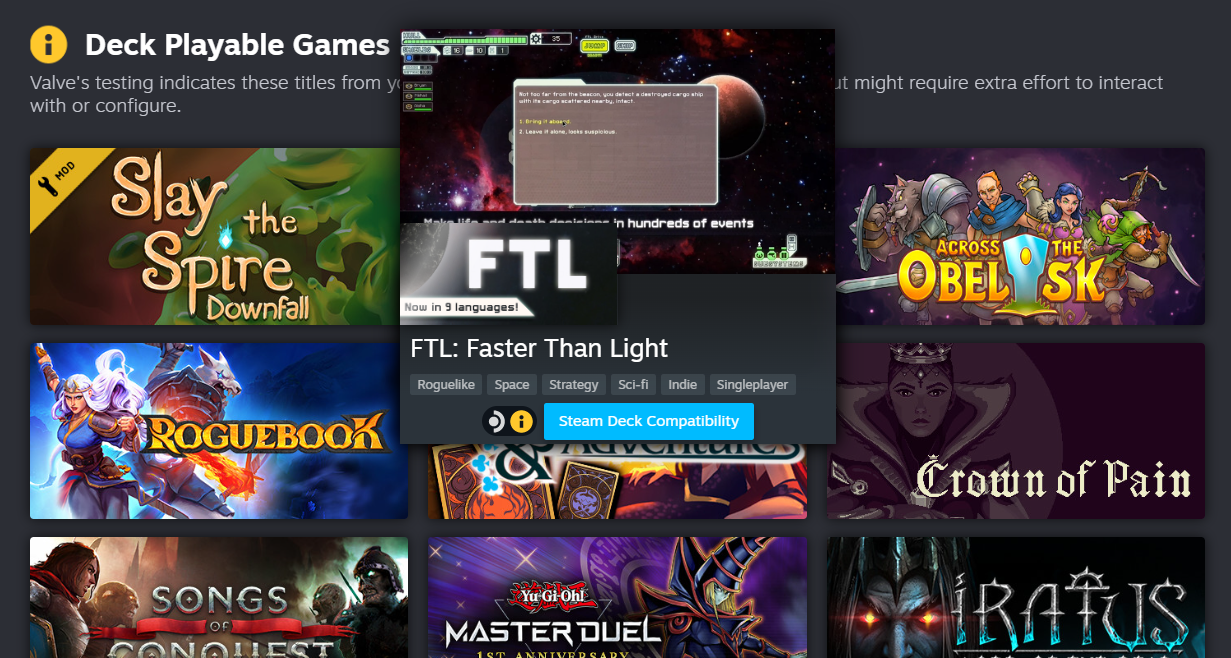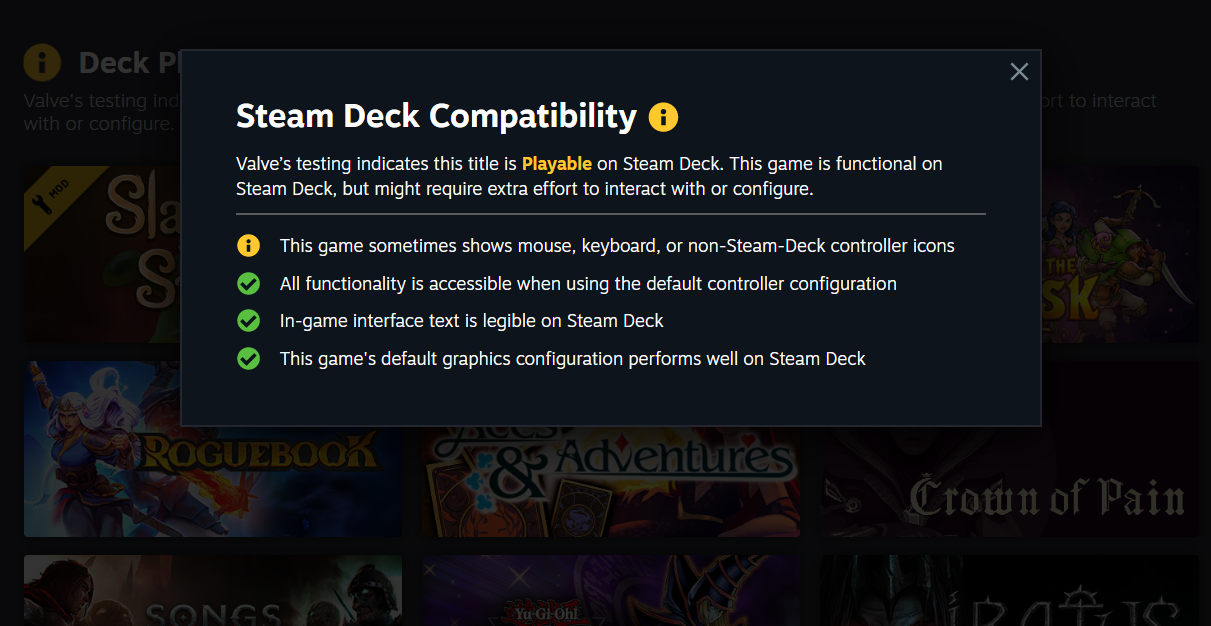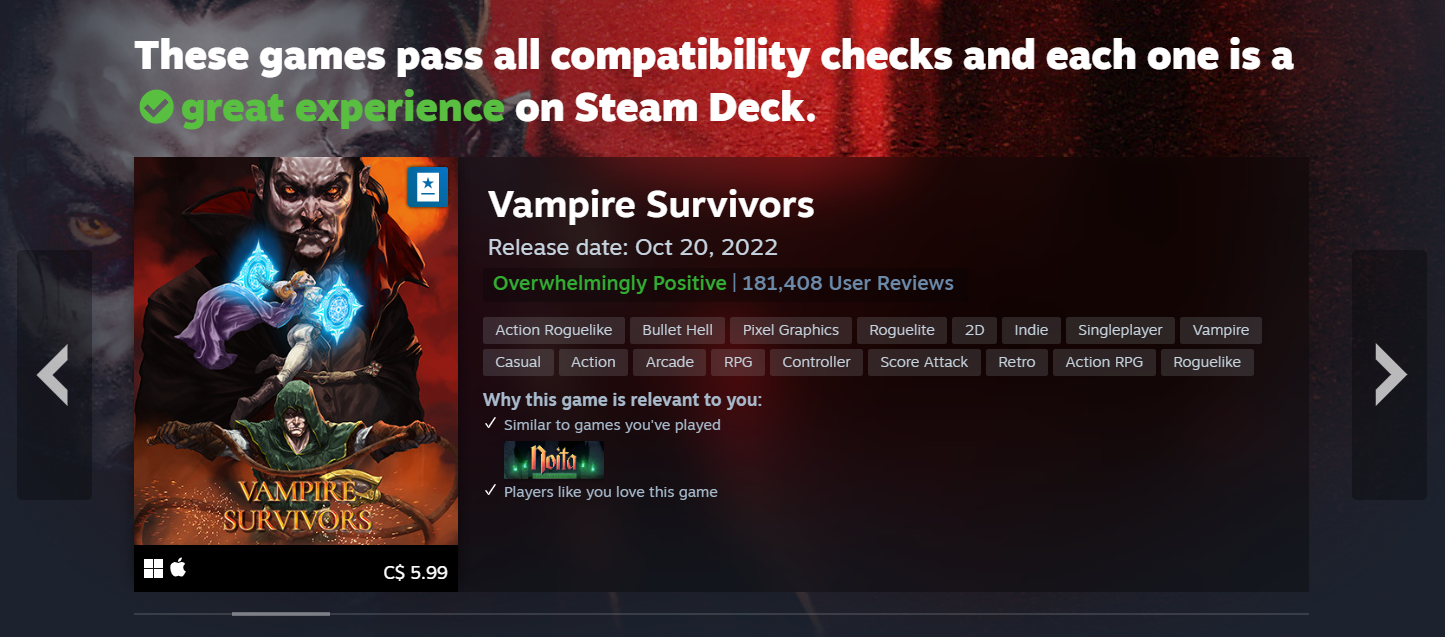Key Takeaways
Valve’s Your Library on Deck page scans your Steam library and shows you which games are compatible with the Steam Deck.
You can also check the Steam Deck Verified Games List to see a list of Steam games that work great on the Steam Deck, including games you don’t yet own.
Valve’s Steam Deck runs SteamOS, but it can also run a lot of your favorite Windows PC games. However, not everything runs on SteamOS—and the Steam Deck’s hardware may not be powerful enough to run some high-end, graphically demanding games. Here’s how to check what’s compatible.
How to Use the Steam Deck Compatibility Checker
Valve has an official Steam web page that lets you see exactly which of the games in your library are compatible with the Steam Deck. Visit the Your Library on Deck page and sign in with your Steam account to learn more.
Valve says the Steam Deck Review Team is working daily to test games and see if they’re compatible. You may want to check back regularly to see if more of the games in your library have been added to the verified list.
How to Find Out Which of Your Games Are Steam Deck Verified
Compatibility with the Steam Deck isn’t just a “yes or no” answer. Some games have been fully verified, while others are only “playable.” Some games in your library will be unsupported or untested for Steam Deck compatibility. Here’s what each of these terms means:
- Verified: These titles from your Steam Library are fully functional on the Steam Deck and work great with the built-in controls and display.
- Playable: These titles from your Steam Library are functional on the Steam Deck but might require extra effort to interact with or configure.
- Unsupported: These games in your Steam Library have been tested but currently don’t function on the Steam Deck (but may become compatible with the Steam Deck in the future.)
- Untested: Valve’s testing team has not yet gotten to these games. (Check back later to see if this has changed.)
How to Check Each of Your Games’ Steam Deck Compatibility Details
You don’t need to check the compatibility details for verified games; they’ve been fully tested and Valve says they are 100% playable on the Steam Deck. However, for the games listed as “Playable,” you should definitely check out the details so that you know what features are supported and which are not.
To check the compatibility details of playable games, scroll down to the “Playable” section and mouse over the game you want to check. When you do, you’ll see a small pop-up window with a button containing the text “Steam Deck Compatibility.” Click this button to bring up the compatibility details.
After clicking this button, most of the window will darken while a small text box appears that lists which functions of the game work on the Steam Deck and which do not.
In this above example, we can see that for the game FTL, there is sometimes an issue where the game shows mouse, keyboard, or non-Steam Deck controller icons.
How to See the Steam Deck Verified Games List
Conveniently, Steam has a webpage dedicated to showing you every game that’s currently fully verified to work on the Steam Deck. There is a list of popular titles, different genre categories, and the usual important tags (New & Trending, Top Sellers, Top Rated, and more).
If you’re wondering about future games to buy after getting a Steam Deck, this is the place to check! This section of Steam’s website (and desktop client) gets updated regularly, so check back often to find more and more games that are compatible with the Steam Deck.