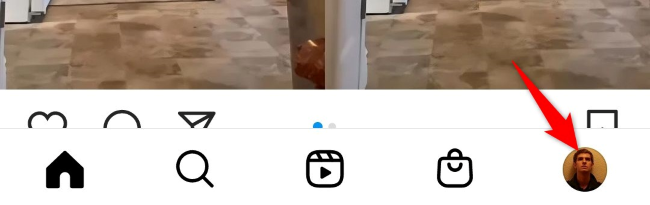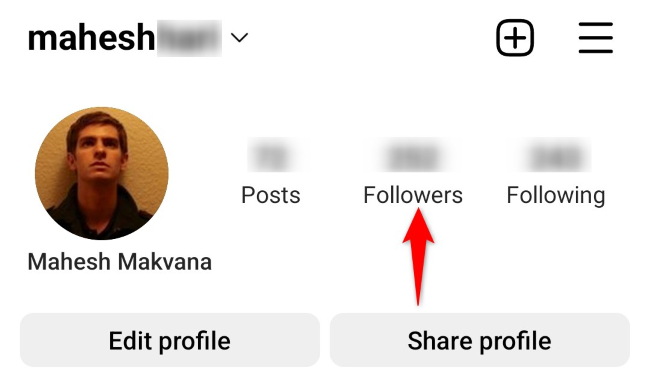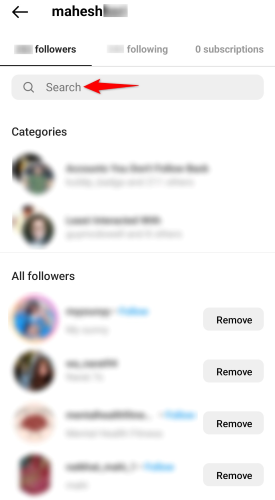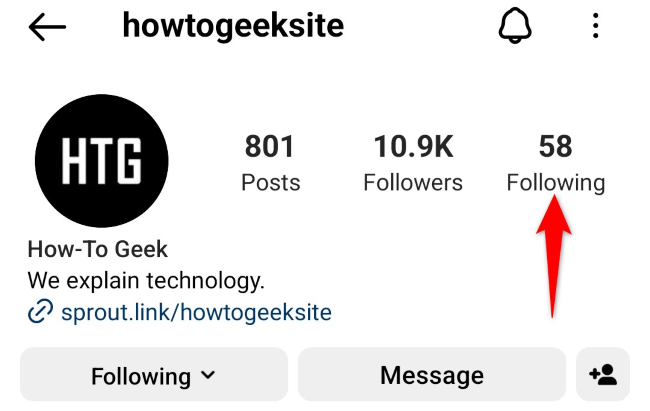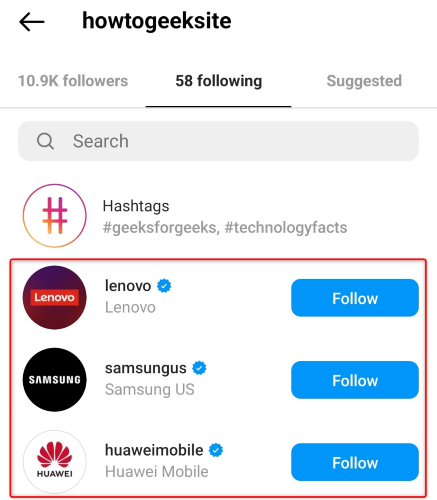Key Takeaways
Instagram doesn’t have an official tool for finding out when someone unfollows you, but you can regularly check your follower list and search for missing follows. Taking notes or screenshots of your followers can help you keep track.
While you don’t get a notification when someone unfollows you on Instagram, you have a few workarounds to see who is and isn’t following you on this platform. You can also keep a note of your follower list so you know when something changes there. Here’s how to do that.
See Who Unfollowed You From Your Follower List
One way to check if someone has stopped following you is to check your follower list. If you’re certain they followed your Instagram account in the past but they aren’t there anymore, you’ll know they’ve unfollowed you (or possibly blocked you).
To do that, first, launch the Instagram app on your iPhone or Android phone. In the app’s bottom-right corner, tap your profile icon.
On the profile page, at the top, tap “Followers.”
You’ll see the list of accounts that follow you. To find someone specific on this list, then at the top of the page, type that person’s name.
If your person doesn’t appear on the list, they aren’t following your account on Instagram.
Check If Someone Follows You From Their Following List
Another way to check if someone follows you on Instagram is to review the person’s following list. Your account will be listed there if that person follows you.
To do that, launch the Instagram app on your iPhone or Android phone. Then, find and access the profile of the person.
On their profile page, at the top, tap “Following.”
You’ll see a list of all the accounts that that person follows. If you find your account listed there, the person is following you. If your account isn’t here, the person isn’t following you.
How to Keep Track of Your Followers on Instagram
Instagram has no official feature to keep track of your followers, which makes it difficult to find out if someone unfollows you. However, you could manually create a list of your followers (in a note-taking app, for example) and compare it with your follower list whenever you want to find the difference in follower numbers.
The obvious issue here is that it’s tedious to make a list of your followers, especially if you have a large following. One way relatively faster way to do this, albeit still a little tedious, is to take a screenshot of your follower list. You can take screenshots on your iPhone as well as scrolling screenshots on your Android device.
You can then match the screenshot images whenever you want to find the difference in your follower list. While it’s far from a perfect solution, it’s the only legitimate option you have as of this writing.
What About Instagram Follow Tracking Apps?
On the internet, you’ll find many apps claiming to help you keep track of your Instagram followers and let you know when someone unfollows you. Beware that using these apps goes against Instagram’s rules, and, similar to Instagram screenshot notification apps, they’re questionable in terms of safety since they require access to your account. Even if they are trustworthy, you still risk getting your account suspended if you use such apps—many users have reported that happening to them.
If you’re trying to build your Instagram following, rather than focus on who unfollowed you, learn how to get your profile link, find your profile QR code, put a link in your bio, manage multiple accounts, or go live to attract followers.