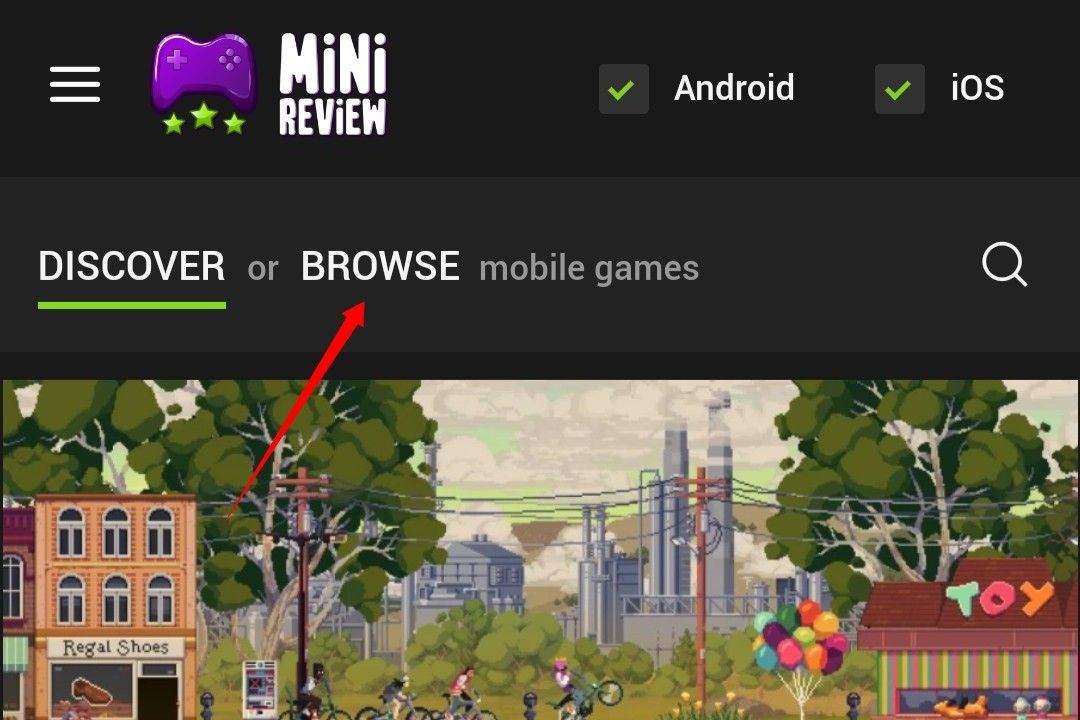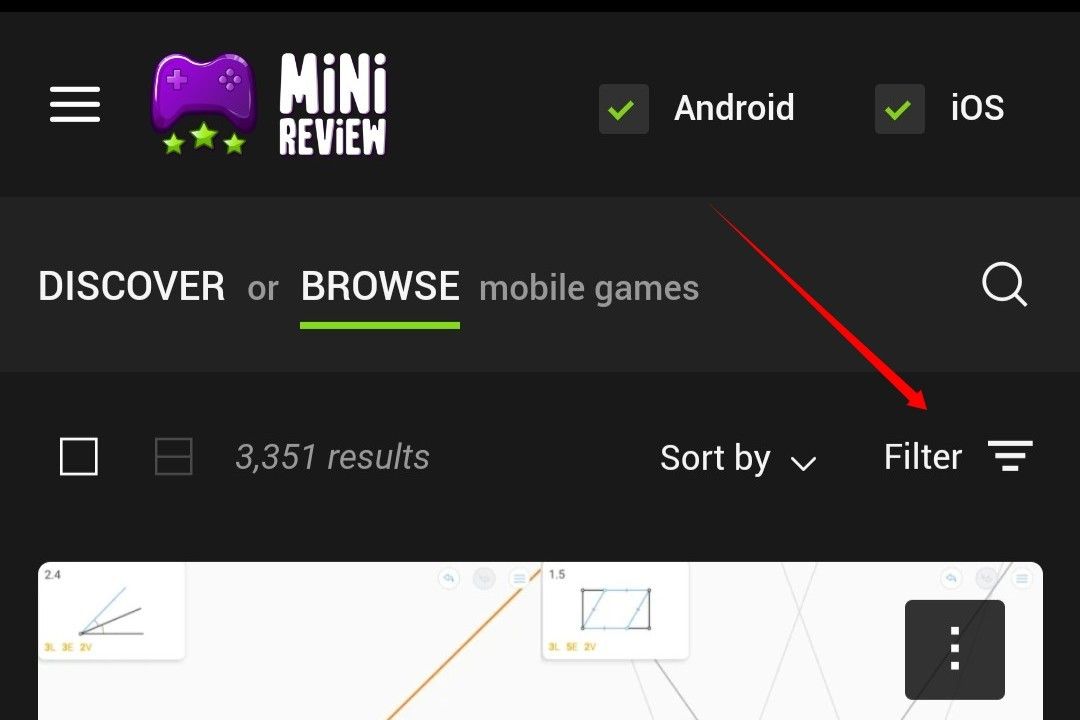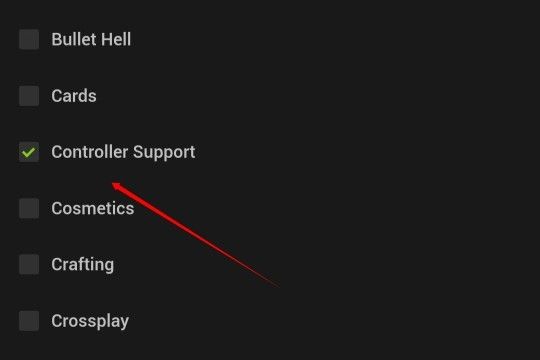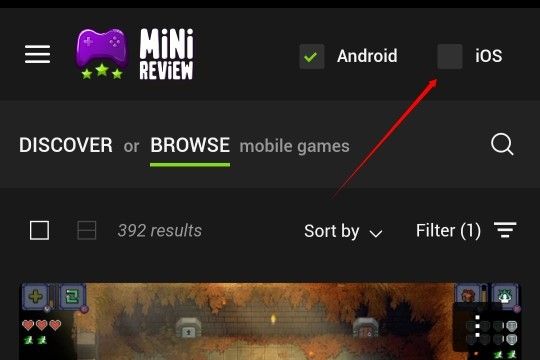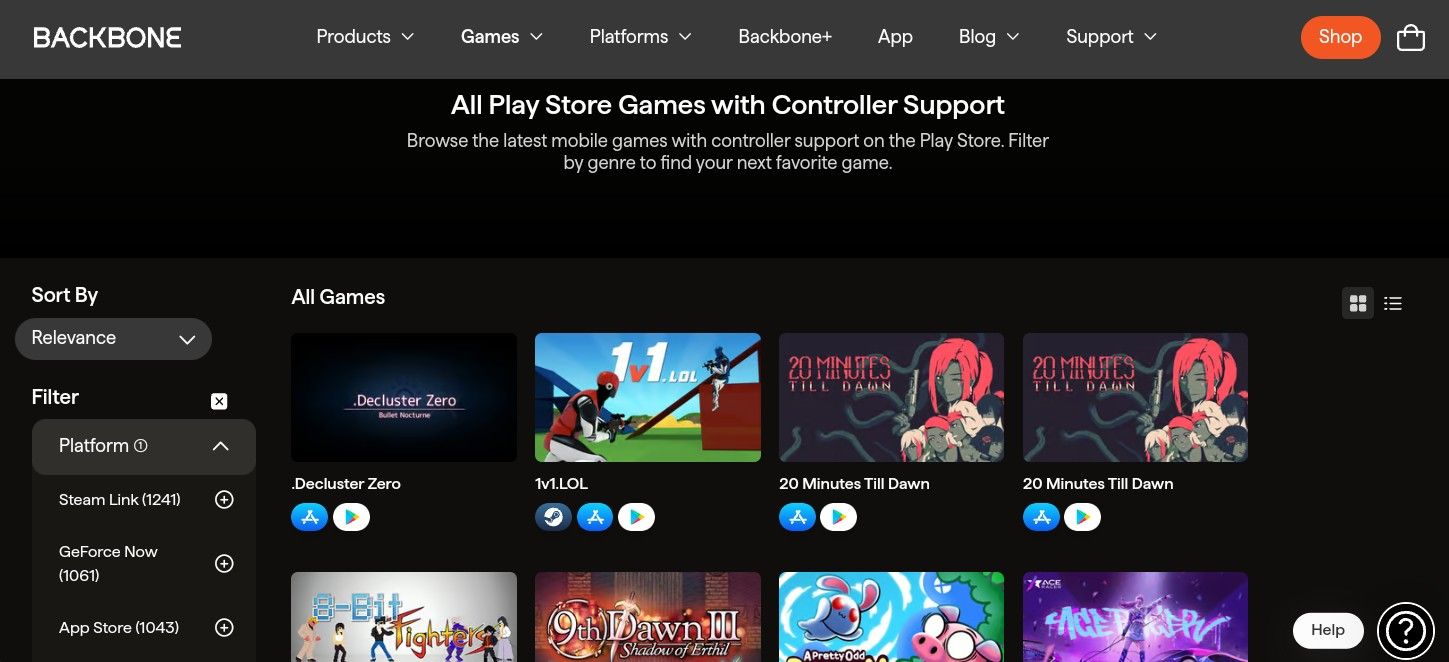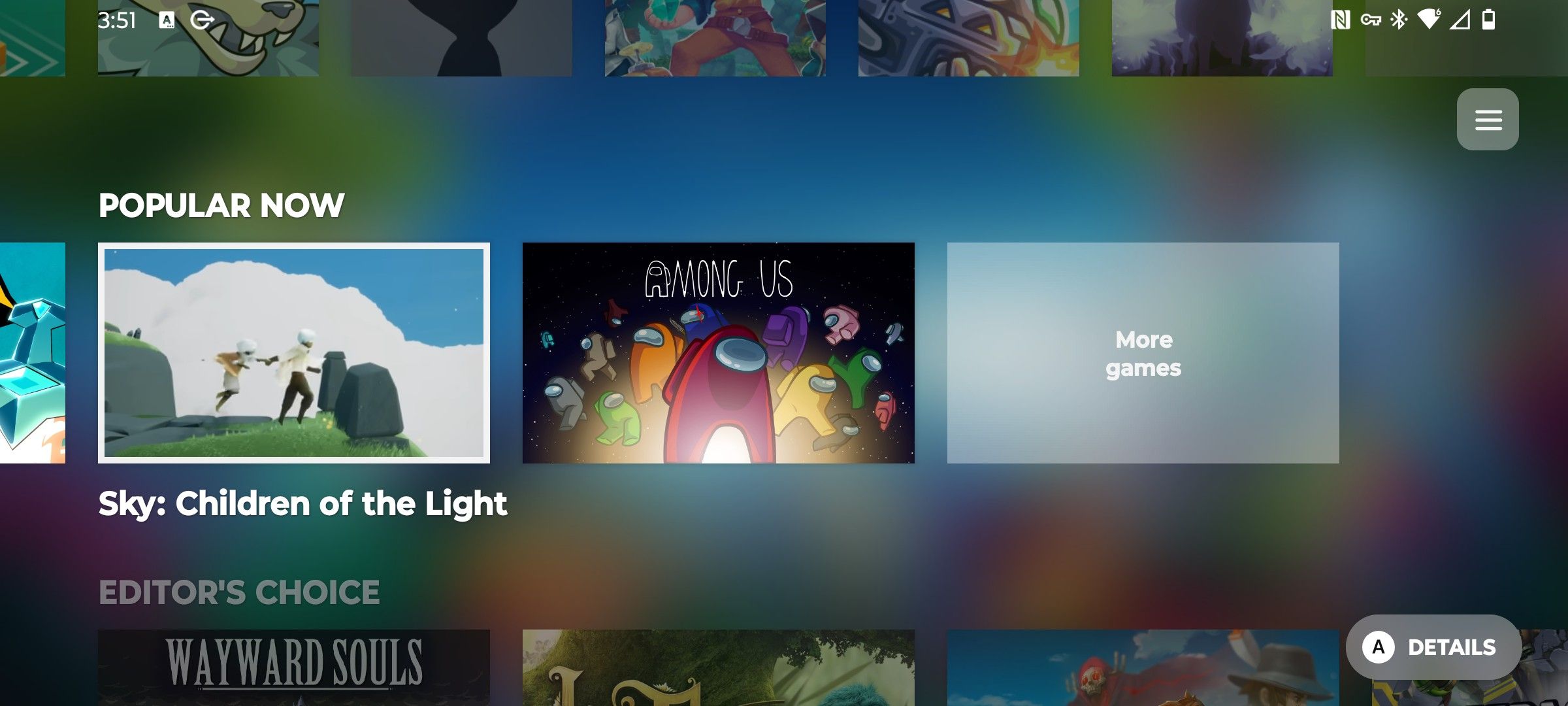Key Takeaways
- MiniReview is a helpful app that allows you to discover and filter Android games with controller support, complete with in-depth reviews. Simply browse for apps using the “Controller Support” tag.
- You can check out Backbone’s website to view a list of games that work with gamepads, even if you haven’t purchased the company’s hardware.
- The Razer Nexus app provides a list of games with controller support, with additional features like curated categories and the ability to stream Xbox Game Pass games for an expanded gaming library.
There are many games for Android with controller support, but they aren’t easy to find. Google Play doesn’t offer a filter to help you search, either in the app or on the web. What is a mobile game-lover with a physical controller to do?
None of the apps on this list are infallible. All three recommend the indie title GRIS as a game with controller support, but on Android, this isn’t the case.
Download MiniReview
MiniReview is the kind of app that makes gamers breathe a sign of relief and wonder why doesn’t Google put this much effort into curating the software in its store. The app’s goal is to help you discover precisely the kind of games you’re into, and it provides a baffling number of filters to help you find them.
Want to skip free-to-play titles? Done. Looking for titles you can play one-handed in portrait mode? No problem. And if you want to only download games that you can play with a physical controller, you can do that too.
Simply head over to the “Browse” tab.
Then hit the filter option underneath.
Scroll down to the Tags category and look for “Controller Support.”
Then hit the “Apply” button. Once you’re looking at games again, be sure to un-check the box next to iOS, since you’re only here for Android titles.
MiniReview goes a step beyond being merely a filtered list. The app is a passion project that includes detailed reviews for many of the games. This helps you find not only which games will work with your controller, but which games are actually any good.
Check Backbone’s List
Backbone makes one of the best controllers for smartphones, period, regardless of whether they’re running Android or iOS. And with Backbone, you aren’t just paying for hardware. The company also offers an app that lists gamepad-compatible games, but it’s limited to people who have purchased a Backbone controller. Fortunately, you don’t need to download the app to get access to the list.
You can simply view Backbone’s list of games with controller support in a browser, no user account or device purchase required.
Backbone’s list contains hundreds of titles. While the company doesn’t go into the business of rating titles, it does offer helpful game descriptions and large screenshots. Plus, having platform icons underneath each title helps you separate the mobile-only games from the PC ports. Having a list of games available on a webpage scores top points for being accessible and very easy to scroll through.
Download Razer Nexus
Like Backbone, Razer also provides a list of games with controller support. Unlike Backbone, you need to install the Razer Nexus app to view the list. There isn’t a version online that’s more accessible.
You also need to own the requisite hardware to use Razer’s app. But if you happen to own a Razer Kishi controller, Razer Nexus will show you games that work with your gamepad, and it does a compelling job. Not only does Razer Nexus serve as a launcher for your compatible titles, but it offers up curated categories of supported titles. When you tap a game, you get quick access to its YouTube trailer alongside screenshots and other information.
If you’re open to cloud gaming and have the necessary internet speeds, you can also stream Xbox Game Pass games to your Android phone. Razer Nexus lists games available from Microsoft’s subscription service alongside native Android games, expanding the number of games you can enjoy with your controller.